ESO Digital
Frequently Asked Questions
Below you can find answers to some of our most common questions about ESO Digtial.
If you’ve still got a question to ask, please drop us a line on digital@eso.co.uk and we’ll do our best to help you.
General Questions
What is ESO Digital?
ESO Digital is our digital archive of concerts and recordings, as well as exclusive content available only to our Digital Supporters.
By becoming a Digital Supporter and donating monthly to English Symphony Orchestra, you will get free access to ESO Digital which contains:
- 24/7 access to previously ‘limited-time’ content, as well as archival material
- Exclusive content for donors such as additional music, interviews, digital receptions, meet-and-greets and behind-the-scenes access
- Opportunities to watch ESO rehearsing or recording live
- Copies of electronic concert programmes
- Discounted tickets for ESO concerts
- Regular newsletters highlighting new ESO Digital content, concert activity and community events
How much does ESO Digital Cost?
Access to ESO Digital is free to those who donate monthly towards the work of the Orchestra. Donations start from £5/month although the level of access to ESO Digital is the same no matter how much you donate – and we can set up donations for any amount. Just e-mail us on digital@eso.co.uk or call on 01905 918855 and we can help.
Registering
How do I register for ESO Digital?
Just go to www.eso.co.uk/digital and click on the monthly donation level you would like to set up using the options at the bottom of the page, then follow the instructions.
If you’d like to donate a different amount to those shown, just drop us a line on digital@eso.co.uk or call on 01905 918855 and we’ll be happy to assist.
How do I pay?
There are currently 2 ways to set up your subscription: PayPal or Credit/Debit Card.
Payments are collected automatically each month and you will receive both pre-payment notification as well as a digital receipt via e-mail. Should your payment fail at any time you will also be notified – so please ensure digital@eso.co.uk is on your ‘safe sender’ list to prevent e-mails going to Junk Mail.
If you would rather pay by a Standing Order bank transfer, please contact us on digital@eso.co.uk or call on 01905 918855.
Can I 'Gift Aid' my monthly donation?
Yes! If you are a UK taxpayer we can reclaim the tax on your donation at no extra cost to yourself – meaning a donation of £10/month will become £12.50/month.
In order for us to claim Gift Aid on your donation, please ensure you:
– Tick the ‘Gift Aid’ box on the registration form to confirm that you are a UK taxpayer and understand that if you pay less Income Tax and/or Capital Gains Tax than the amount of Gift Aid claimed on all your donations in that tax year it is your responsibility to pay any difference.
– Enter your postal address on your registration form in order to identify you as a current UK taxpayer
Please notify us on digital@eso.co.uk if you want to cancel a Gift Aid declaration, change your name or home address, or no longer pay sufficient tax on your income and/or capital gains. If you pay Income Tax at the higher or additional rate and want to receive the additional tax relief due to you, you must include all your Gift Aid donations on your Self-Assessment tax return or ask HM Revenue and Customs to adjust your tax code.
I've got a coupon code - where do I enter it?
Click the ‘Have a Coupon?’ link just below where you set your password, and enter the Coupon Code in the box. Once you’ve entered it just click outside the box – the system will check your code and, if successful, apply it. You can check the updated payment terms at the top of the page.
Do you retain Credit or Debit Card information?
No – Credit and Debit card payments are processed on behalf of English Symphony Orchestra by Stripe.com – a system used by millions of businesses of all sizes – from startups to large enterprises – to accept payments, send payouts, and manage their businesses online.
We can, however, process refunds and check any card errors should they be declined. If you have any questions just e-mail us on digital@eso.co.uk or call on 01905 918855.
Using ESO Digital
Where do I sign in?
There are a couple of ways to sign in to your ESO Digital account:
– On each event/concert page – just click the ‘Already a Supporter?’ link under a trailer, log in, and you’ll be returned to the concert page with access to the full concert.
Help! I've forgotten my log in details.
Usernames are usually your e-mail address.
If you can’t remember your password, just go to www.eso.co.uk/digital and click the ‘Forgot Password’ link under the ‘Log In’ button. Enter your e-mail address and then click the ‘Request Password Reset’ button and it will be e-mailed to you.
Still having problems? E-mail us on digital@eso.co.uk or call on 01905 918855 and we’ll help you out.
How do I log out?
Go to the ‘ESO Digital’ drop-down menu at the top of the page, and click ‘Log Out’.
Managing My Account
How do I access my Account Details?
Once signed in, you can access your account details at www.eso.co.uk/digital/account
Alternatively, click ‘Account’ under ‘ESO Digital’ on the main menu.
Or, from the main ESO Digital page, click the ‘manage your monthly donation’ link.
How do I increase, decrease or cancel my donation?
Under your Account page (www.eso.co.uk/digital/account) click ‘Subscriptions’.
On the right-hand side you will see options to:
- ‘Update’ – Click this to update your payment method
- ‘Change Plan’ – Click this to increase or decrease your donation (any changes will be made pro-rata)
- ‘Pause’ – Click this to take a break in your donation
- ‘Cancel’ – Click this to cancel your monthly donation
You can make these changes at any time – there are no contracts or minimum terms with ESO Digital – but if there’s anything you’d like to discuss please e-mail us on digital@eso.co.uk or call on 01905 918855
How can I see what payments I've made?
Under your Account page (www.eso.co.uk/digital/account) click ‘Payments’ to see a list of all payments you have made, when, how much for, which method, the status of the payment, and the invoice number – as well as an option to download the invoice as a PDF file.
If you require any more inforamtion please e-mail digital@eso.co.uk
Can I download an invoice for my payments?
Yes – just go to your Account (www.eso.co.uk/digital/account) and click ‘Payments’. You’ll see links to download a PDF file of each payment.
If you require any more inforamtion please e-mail digital@eso.co.uk
Troubleshooting
I can't access any content once signed in
Check that you’ve got an active subscription by going to www.eso.co.uk/digital/account and clicking on ‘Subscriptions’.
If, under the ‘Active’ column, your subscription displays ‘No’ then it means you have been unsubscribed. This is most commonly due to a payment method expiring or needing updated.
I need to re-activate my donation
This is usually required due to a payment method expiring.
Under your Account page (www.eso.co.uk/digital/account) click ‘Subscriptions’.
On the right-hand side click ‘Re-Subscribe’ and check all your details are correct. At the bottom, set up the new payment method and then it should be re-activated for you.
Any problems, e-mail digital@eso.co.uk or call on 01905 918855 and we’ll be happy to help.
I need some more help
Just drop us a line on digital@eso.co.uk or call on 01905 918855 and we’ll aim to help you as best we can.